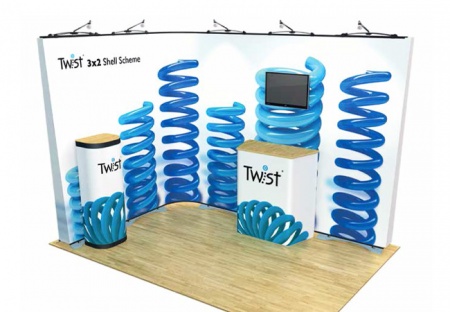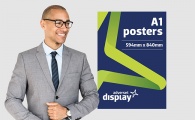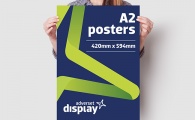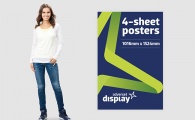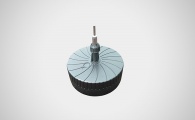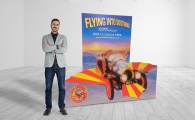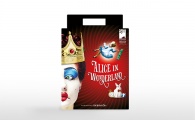Twist Banner Exhibition Stands
The Twist Banner Exhibition Stand is the ultimate flexible modular Display Stand System
TWIST BANNERS ARE THE ONLY EXHIBITION STANDS WITH A LIFETIME GUARANTEE
Adverset Display is an authorised distributor of the The Twist Banner Display Stand system by Eve Products. View the vast range of modular display systems available, which can be tailored to fit any space. Make a flat wall, or use curve sections to bend and mould to the shape of any exhibition area/shape.
Featured Products
Twist banners offer unbeatable flexibility
Developed to create virtually any stand shape you require, the Twist System utilises a 'Flexi-link' panel option which allows you to bend the stand to any angle at any given point. Sleek silver powder coated steel bases with minimal footprint make Twist Display Stands attractive, slick looking exhibition stands.
The Twist Display Exhibition Stand system is designed not only to appear 'upmarket' when compared to other exhibition stands, but being expandable at any time, offers the ultimate in flexibility for companies who may not always know what their future stand space requirements are going to be.
Twist Systems comprise of one or more Twist Banner Stands (base and uprights), Twist Displays which can comprise one or more Twist Banners (with the option for a TV/media display), optional LED lighting and counters.
We offer several Twist Banner set package configurations, but you can mix and match any of the individual units to create whichever stand shape and format your stand space demands. Choose from a range of flat and curved panels, with three different height options: 2 metres, 2.25 metres and 2.7 metres.
The Twist system is easy to transport, assemble and pack up
The Standard 3-Panel Twist Display Stand is supplied in its own sturdy wheeled hard case which can form part of your display in it’s own right as a counter with a printed graphic.
Set up is quick and easy with the products modular self levelling system and utilisation of magnetic elements, which also double to aid swift pack up whilst not compromising on stability.
Although heavier than some of our other offerings, the system is still designed with single user transport in mind with its sturdy wheeled hard case containing dedicated space for all elements of your set up.
Twist Easi-Link & Twist Flexi-Link - Unlimited Display Stand Options
The addition of Easi-Link components to your system means you can effortlessly join together unlimited Twist 3 Panel kits. To further extend your Twist display system capabilities simply add a Flexi-Link component to create a convex, concave or ‘S’ shape from a standard Twist panel. The use of the optional Flexi Curve component reduces the width of the panel to 425 mm with no loss of graphic clarity, this also drastically reduces the amount of space needed to create a striking display area. There is no limit to the amount of Easy Links and Flexi Links you can use to implement your desired display configuration and extend the variety of display shapes to be realised.
Personalising your Twist banner
Your Twist Display can be enhanced further with a number of optional extras:
Twist Display Stand
Add a multimedia element to your Twist display with the Twist Display Stand TV Media Unit or Twist Display Stand AV Media Unit for smaller and larger display sizes respectively.
Twist LED Light
The visual impact of your Twist exhibition stand configuration can be further enhanced with the addition of a telescopic low heat LED light which can be fitted to the front or rear of the Standard 3 panel Twist display stand. To ensure peace of mind the light fitting conforms to global health and safety standards.
Twist Hard Carry Case & Counter Tops
Mentioned previously the Twist Hard Carry Case can be purchased separately. These versatile cases can be used individually or in pairs along with a selection of counter tops (beech, white or black finish) to create an attractive display counter.
Twist Freestanding Counter
If you are seeking a more sturdy and versatile counter option then look no further than the Twist Freestanding Counter, which itself includes a sturdy wheeled carry case to aid transportation.
Twist Display Stand Key Info
Twist Display Graphic (and Stand exc. light) Height options:
- 2000mm (2130mm)
- 2250mm (2385mm)
- 2700mm (2830mm)
Graphic widths:
- 700mm
- 800mm
- 900mm
- 1000mm
- Custom available upon request
Standard 3-panel Twist Display Stand weighs just 20 kilos (25 kilos including graphics).
Twist Display Stand Single Panel Unit can be transported in just one included compact canvas zip carrier bag.
Built in levelling system means stability on uneven floors.
Optional LED lights.
Twist Banner Display Stands Demo
Twist Banner Display Stands Video Transcription
Introducing Twist
The Original Single Twist
First take the rolled steel base, that has been designed not only to reduce weight but also increase stability utilising the downward angle of its four corners. Place the base on the floor and take the first piece of upright which also includes setup information, push this into the base socket to the indicated red line, this now creates a stable friction fitting. Next take the middle piece of upright and simply push together and twist. Then to complete in this instance a 2m high twist stand, take the top piece, push down and twist.
All twist stands come complete with integrated lighting, so add the transformer cables and the LED light.
Finally, take the Twist graphic with its patented glass reinforced tension bar and attach by hooking onto the top cap. Then pulling the graphic down, slide across and lock into the base. We now have graphic movement, both up and down and side to side.
The Double Sided Twist
All Twist stands regardless of their height, allow you to hang graphics on the front and rear, creating a double sided stand. Just take your additional graphic, locate onto the top cap and straighten if needed, slide down and lock.
If additional lights are required, then plug them into the top cap.
Connecting Twist
Any number of Twist stands have the ability to seamlessly link together, just push the stands together and apply our easy link bars, creating a strong magnetic force. In this case the two Twist stands now become one.
Adding a Flexi-Link
Twist stands can also be linked together using a Flexi-Link panel. The Flexi-Link comprises of a rubber hanger and kicker that allows movement. Just attach the Flexi-Link graphic in between two Twist stands and then link together using our magnetic Easi-Link system, this creates a three panel kit.
Flexibility
By using a Flexi-Link graphic in between Twist stands any number of configurations are available. Whether a straight or simple convex or concave shape is required, or more extreme examples such as right angles, kinks or towers, the Twist stands will always provide complete flexibility.
The example shown here is three panel kit which comprises of two Twist stands and a Flexi-Link, but any number of Twist stands can be joined together to create much larger configurations.
Please note, whilst moving the stands around they still remain firmly locked together.
Aligning Graphics
In the event of an uneven floor, you may have an instance where graphics to not sit or align correctly. This is easily rectified because all Twist stands are self levelling, so just take any slack in the graphic pull tort and carry upwards until the graphic sits and is aligned correctly.
Media Twist
First twist out the media foot, this give the base the extra stability needed to attach a media screen. Next add your Twist uprights and graphics, please note that the aperture is in line with the media bracket which is located on the upright. Then taking the media screen which has a Twist media bracket attached to its rear, locate and slide down into position, then align if required.
Single Hardcase Graphics
Each Twist Hardcase can be converted into a counter, to do this simply take a counter graphic and wrap around the case and secure in place using magnets. To adjust simply twist the graphic, then apply a single Hardcase Counter Top.
Taking Down The 3 Panel Twist Kit
First remove the single Counter Top and the appropriate graphic and place them carefully onto the floor. Then from behind the stand remove all the magnetic Easi-Links, by doing this you are now in a position to carefully remove and wind up the Flexi-Link graphic always remembering to keep the graphic image facing outwards.
Next, remove the main Twist graphic by unhooking at the bottom and removing from the top. Again as with the Flex-Link, taking real care to keep the graphic image facing outwards.
Now remove the wheeled Hardcase lid and place the main graphics or any Flex-Link graphics into the tubes provided. This in turn will keep the graphics protected during transportation, which is different from the traditional method where all graphics are placed into one drum, which minimises the risk of damage. Easi-Links and the counter graphic will also fit down the protective tubes.
Now take the final graphic down by unlocking at the bottom and unhooking at the top, taking care when winding the graphics to keep the graphical image on the outside. Once you’ve done this place the last remaining graphic into the protective tube.
Once the graphics have been safely stored it's time to add the uprights. Each base slides neatly into the case on either side of the graphics tubes, then add the lights and the counter top and reattach the Hardcase lid.